Connecting your Cloudbeds account to Reputize will enable you to:
- send transactional e-mail communication to your guests before, during and after the stay.
- create custom multi-language surveys and receive alerts when there is an issue.
- get real-time feedback from your guests by e-mail, tablets, QR codes, your website or social media pages.
- case/task management and ticketing system.- marketing automation – create email lists and send beautiful marketing campaigns.
- turn guest feedback to reviews by automatic publishing to Google, Tripadvisor, HolidayCheck, Zoover, TopHotels.
Additionally, you will get 60-day full access to premium services including online review monitoring and semantic analysis of more than 100 review portals.
Best of all, you’ll also be provided with our top-level support and training to get you started.
SIGN UP AND CONNECT Cloudbeds to Reputize
- If you have not already logged in, log into your Cloudbeds account.
- Find the Reputize app in the Cloudbeds app store and click “INSTALL APP”.
- You will land onto an authorization page as shown below:
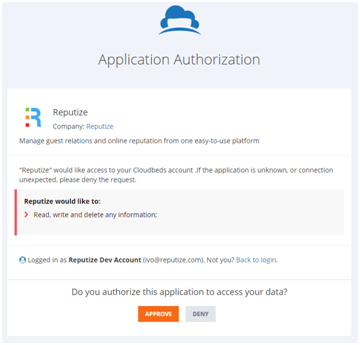
- Authorize Cloudbeds to connect to Reputize by clicking “Approve”. If necessary select the hotel that should be connected to Cloudbeds.
- Just click on the Connect to Cloudbeds button to be redirected to Cloudbeds to approve our application the necessary permissions: capture basic guest data (reservations & checkouts).
- You should see a success message like this:
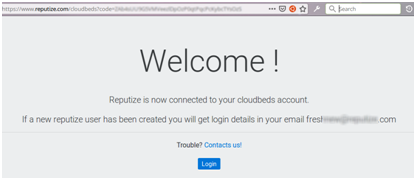
You will also receive an e-mail with all details at your email (the one you use in Cloudbeds).
The email will contain your login credentials and further setup instructions.
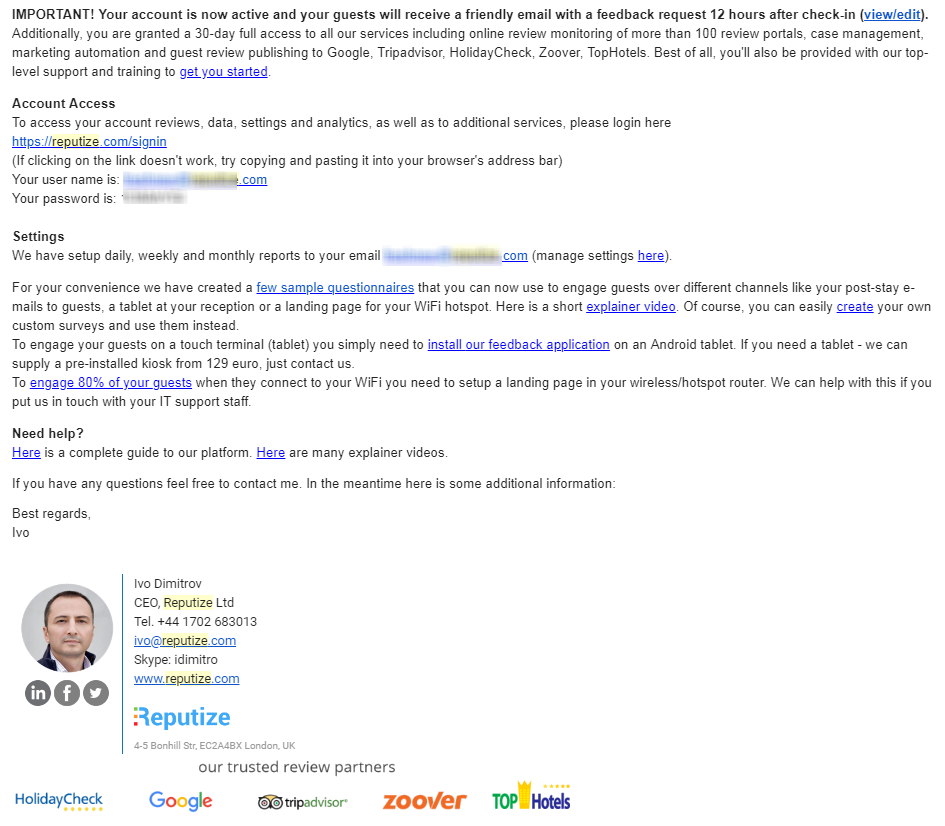
At this stage your account with Reputize is activated with a basic setup.
REPUTIZE ACCOUNT ACCESS AND SETUP
Account access
To access your Reputize account, please login here with the user name and password you received in your email.
Setup
IMPORTANT: Upon connecting Cloudbeds with Reputize your Reputize account is automatically setup and activated with basic settings.
Basic guest data is automatically imported from Cloudbeds to Reputize and an e-mail campaign is created and activated.
As a result your guests will receive a friendly email with a feedback request 12 hours after check-in. The email your guests will receive will look like this:
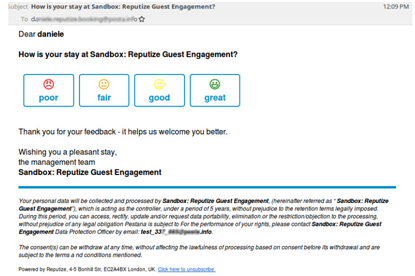
But you can easily edit its contents and scheduling here. If a guest chooses to leave feedback the data will populate the dashboard and you will be immediately alerted in case of any issues. For your convenience we have setup daily, weekly and monthly reports to your email (manage settings here). Of course, you can easily create your own custom survey and use them instead of the template we have created for you.
LIMITATIONS
Due to the differences between platforms, the email your guests will receive is defaulted to English language. This can be defaulted to a different language upon request or a translation can be added.
DISCONNECTING Reputize from myfrondesk
To disconnect and revoke access login to Cloudbeds, go to your Manage area, then navigate to Manage Apps page. The choose Reputize and follow the links to uninstall.
Doing this revokes access immediately and the application will no longer act on your behalf or access your myfrontdesk data.
Any data that the app received before you revoked access will be deleted from the app. (Example: reservation details, guest info, etc).
Your account with Reputize will become dormant - you will still have access to it but all the reporting will be disabled.
NEED HELP?
Simply send us an email to support@reputize.com